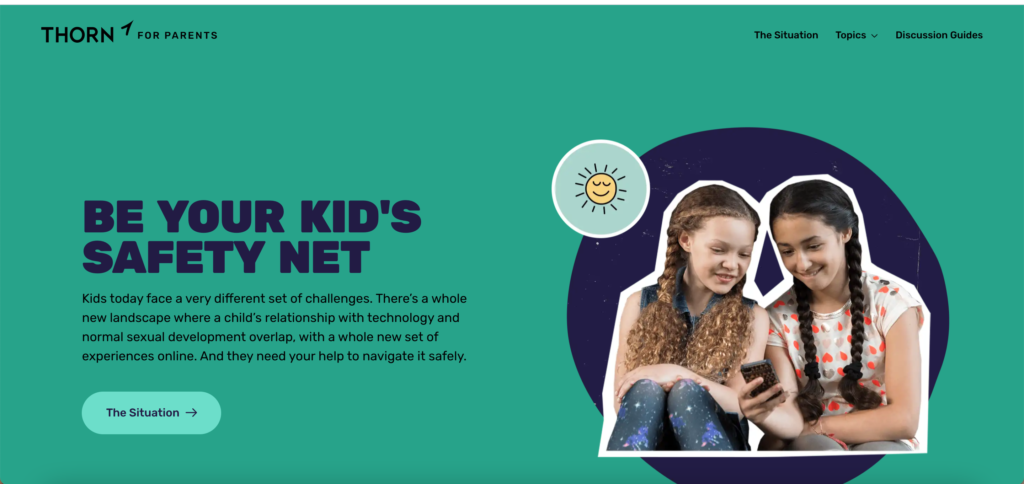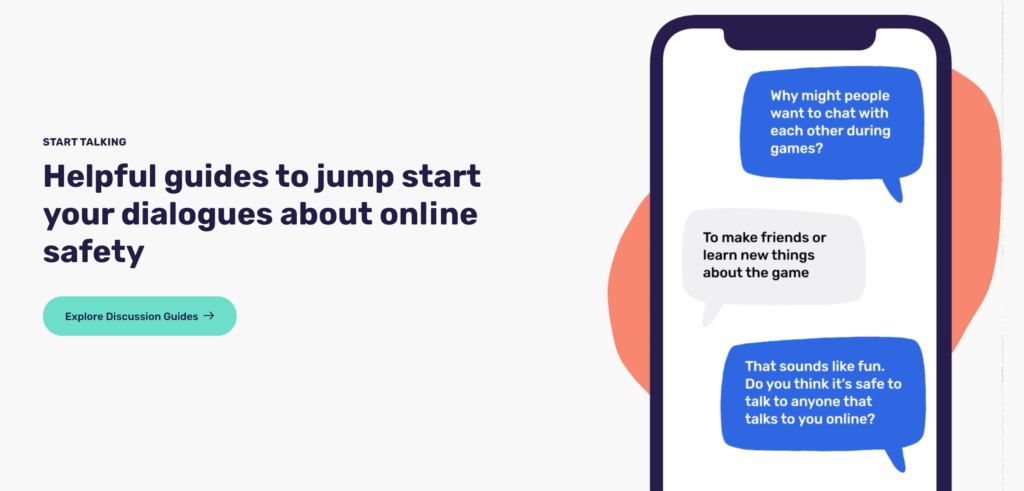This post is sponsored by Thorn and all opinions expressed are my own.
Yes, technology makes a lot of things easier. Unfortunately, it also makes it easier for kids to encounter potentially risky and harmful situations online – including requests for nude photos or talking to people they don’t know.
Why should you care? Well, because these situations can become exponentially harmful if kids aren’t equipped with the tools to identify them, or don’t feel comfortable reaching out for help.
A non-profit organization, Thorn, is making sure tech companies, law enforcement, and other organizations have what they need to help kids like yours and mine when it comes to the dangers that exist for kids online. And now they’re making sure parents have what they need.
I’m so lucky to team up with Thorn for Parents to help them get important resources in front of more parents who have young kids who use the internet. (I think that’s about all of us.)
If you’ve missed it on my Instagram or my Facebook page, I’m so glad you’re here because it’s vital to teach kids this stuff young… even if they’re still in elementary school.
Thorn for Parents is a huge help in helping parents start the conversation of internet safety and keep it going for years to come. This is so important because 58% of caregivers admit they are unprepared to talk to their kids about the non-consensual sharing of nudes.
5 Ways Parents Can Talk to Kids about Internet Safety
Both you and your kids need to understand the unique risks when sexual exploration and technology mix. These five ways to talk to your kids about safety on the internet will help.
1. Talk to your child about their devices and settings.
I know this one sounds like an obvious one, but it’s not as easy as it sounds. During the pandemic, I was at home with an infant, a kindergartener in virtual school in one room, and a third-grader in virtual school in another room. Oh yeah, and I had to work during the entire school year. That makes it impossible to monitor their devices!
First, start with privacy settings. Remember, privacy settings aren’t only on your device, but also in the apps downloaded to the device, so make sure you’re thorough when you set up a phone or tablet for your child. (That location tracker is a biggie!)
Also, be mindful that when you delete something from an electronic device, it may not really be gone. It could still live in the cloud or be found in a folder somewhere else. For more on how to keep your photos safe, click here.
2. Be mindful of the chats.
You don’t need to have social media to be social on media. There are many apps and games that have chat features, so you need to have a chat about “chat”.
When I was in high school, AOL Instant Messenger was the way I would chat with friends, and yes, even strangers. My parents had no idea what it was or that there were chatrooms to log into, but my friends and I did it.
Luckily, we never let anyone from the online world enter our real-life world, but today, it’s very common. So make sure you explain to your kids that you should never share things like their full name, name of their school, address, photos of themselves and/or siblings, etc.
I also use fairytale references every once in a while, to illustrate how tricky a villain can be. Prince Hans seemed like the perfect match for Princess Anna… until he wasn’t at the very end. The stranger danger appears very different online and it’s important to showcase this using examples – not just fairytale, but real life too.
3. Use these discussion guides.
One of my favorite resources Thorn for Parents provides is the discussion guides. The team has a way of phrasing questions that help put parents at ease so kids don’t feel as awkward having these serious conversations.
Some talk topics include:
- What are you most excited about having your own phone or tablet?
- Is there anything that makes you nervous about having your own phone or tablet?
- What apps do you know about?
- Can you show me the game you’re playing?
- I want to tell you about the device rules I put on myself.
For all the discussion guides, click here. You’ll be able to select your comfort level in talking to your kids as well as your child’s age range.
4. Check in on a regular basis.
I’m 37 and I like it when people check in on me because we all need a little reminder. With the potential dangers that lurk online, not to mention social media addiction, this is a check-in that should be done on a regular basis.
Because kids’ interests and explorations are always evolving and so is technology, your approach needs to evolve as well. This also makes it possible for you to keep the conversation open and ongoing so they know they can always come to you if something makes them uncomfortable online.
5. Share real stories.
Being a former TV reporter and anchor, I saw a lot. If you watch the local news, you know it’s not always rainbows and sunshine. For this reason, I’m very open and honest with my kids about what could happen.
I’m talking about things like getting hurt if you run with a sharp pencil, drowning if you fall in a pool and can’t swim, accidentally shooting yourself or someone else if you play with a loaded gun. I’m also not afraid to go down the road of kidnapping… or worse. That’s because it’s real life.
When a sexting scandal, revenge porn crime, or an online creeper’s arrest makes the news, I use that example to educate my kids on the real-life dangers that can stem from interacting online.
Now, Start the Conversation about Internet Safety
There are things you can also do, regardless of how old your kids are or if you even have kids at all. These things include:
- Listen to your kids and survivors without any shame or blame.
- Be an advocate.
- Speak up.
- Find a local organization.
Visit Thorn for Parents at parents.thorn.org for more on how you can help make the internet a safer place for your kids.
How are you planning to start the conversation about digital safety with your children? Find me on Instagram at @ChristinaAllDay and let me know.
![]()