My husband recently sent me a message from my daughter’s first-grade teacher. It was heartbreaking.
Part of it read:
“I wanted to inform you that Julianna was very upset during the code red this morning. We tried to reassure her that everything would be okay. I wanted to let you know so you can talk to her about the drill and its importance.”
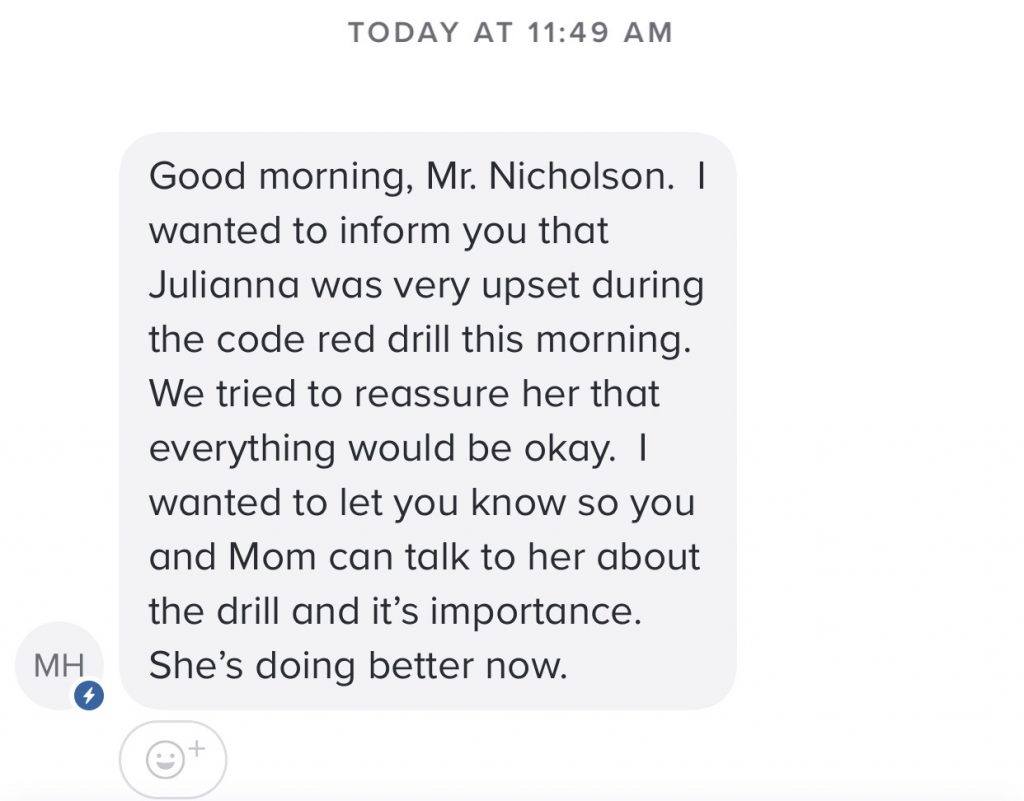
When the Parkland shooting happened, we lived just a few miles away from Marjory Stoneman Douglas High School. Both of my kids’ schools were put on lockdown. For days helicopters flew over our house; for weeks we saw memorials pop up on every corner; for months it was talked about wherever we would go; today we still have shootings like Parkland happening in schools across the country.
So, it’s something that has to be discussed, but how?
Children’s Services Council of Palm Beach County
For help with this, I turned to the Children’s Services Council of Palm Beach County. This topic is one of many offering helpful tips, expert advice, and local resources.
Besides parenting help,
- they help pregnant women with medical and mental health care,
- they will screen and access kids five and under as it relates to their growth and development to ensure they are set up for success when they start kindergarten,
- they provide financial help to working parents who need childcare outside school hours,
- and so much more.
I love this organization because it creates a seamless way to improve birth outcomes, reduce child abuse and neglect, and prepares young children for school so children grow up healthy, safe, strong, and become successful, productive adults.
So, stop googling things and searching for answers when things pop up, like a scary lock down or code red at school. Instead, get the EveryParent app.
EveryParent App
Something I love about this app is evident as soon as you download it. It’s the personalization.
Because there is a big difference between what a six-year-old experiences and feels compared to a three-year-old, you want the most correct, relevant information at your fingers tips… and yes, there’s an app for that.
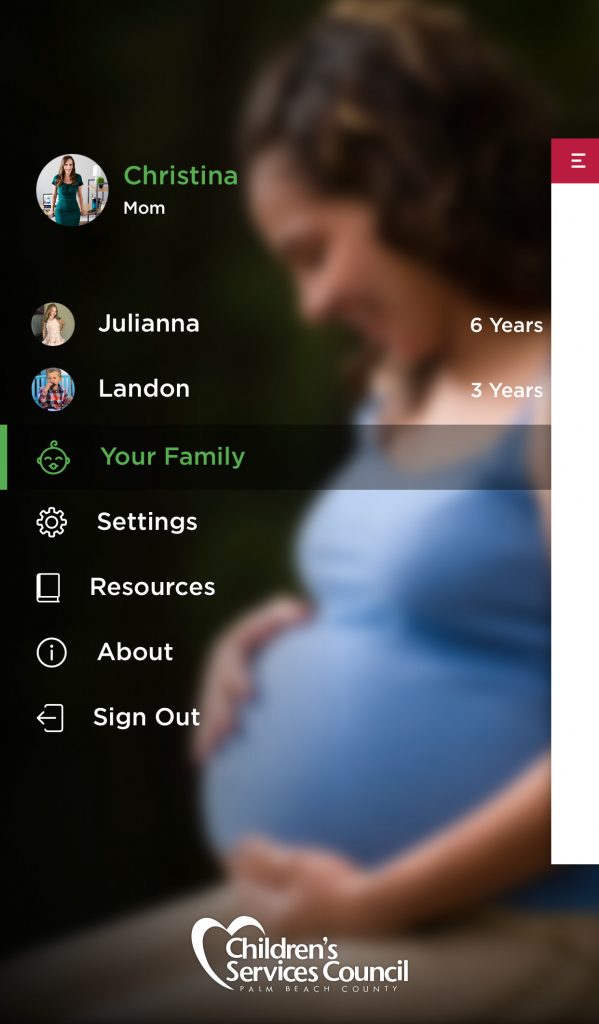
Now, let me take you inside the app and show you how I use it. The sections are divided by age group. Year 6-7 (smart pants as it’s called) opens up so many more helpful options for me to chose from like how to handle things when she feels stressed, how to create homework success, and speaking about grief.
On the website, I can click on my daughter’s name. Because she’s six, I head straight to her section and see a few options to choose from like behavior, education, health, etc. Because of this latest scare, I chose to look under the “safety” tab and found this article on planning for a crisis.
Planning for a Crisis
Here, I found some excellent advice from Candi Spitz, a Palm Beach County Pediatric Outreach Coordinator. She suggests:
- Create a social story to explain why the drill is happening
- Talk to the teacher to find out how the drills are conducted so you can talk about them at home
- Play any sounds they may hear during the drill to acclimate your child to the sound
- Speak with the teacher about items that help calm your child that could be placed in the safe space to reduce stress
Good Behavior Takes Practice
My three-year-old has been throwing some major temper tantrums lately and this post I found through the EveryParent App is everything. It shows the cause of the bad behavior, which in turn, helps you create a solution. The causes are:
- They want attention: Children often feel left out when a parent is occupied, such as on the phone. So, they whine or hit a sibling to get attention. Strive to ignore negative behavior and praise positive behavior.
- They copycat: Children repeat what they see, such as something on TV or a peer misbehaving at school. Monitor your child’s interaction with TV and model your behavior in various situations.
- They test limits: When you establish rules, children want to see if you’re serious. Set clear limits and consistent consequences.
- They lack skills: Teach your child what to do in a situation instead of just punishing with a consequence after misbehavior. Demonstrate alternatives to learn from mistakes.
Download the EveryParent App
For more tips, advice, and resources click here to download the EveryParent App.
